In the previous version of InspectX we automatically formatted the substitute variables for the Estimated Market Value and Replace Cost fields.
Specifically, the Estimated Market Value and Replace Cost numbers were automatically formatted with commas and the currency symbol. Their substitute variables were also published as bold, centered, and underlined wherever added.
The Estimated Market Value and Replace Cost text was always displayed centered and italicized.
Since InspectX 2 includes the ability to customize all text formatting the way you choose, we have removed this automatic formatting on these fields in lieu of letting you set your own formatting style.
This means that the valuation section of any legacy survey reports imported into InspectX will not display exactly the same as they did before.
This is very easy to correct, by simply dragging your cursor over the substitute variables (they won’t highlight as the text inside is not selectable) and adding the appropriate formatting.
BEFORE formatting:
AFTER formatting:
Notice how I have also added the ‘Currency’ substitute variable after the textual description- this can be written manually or filled automatically as shown.


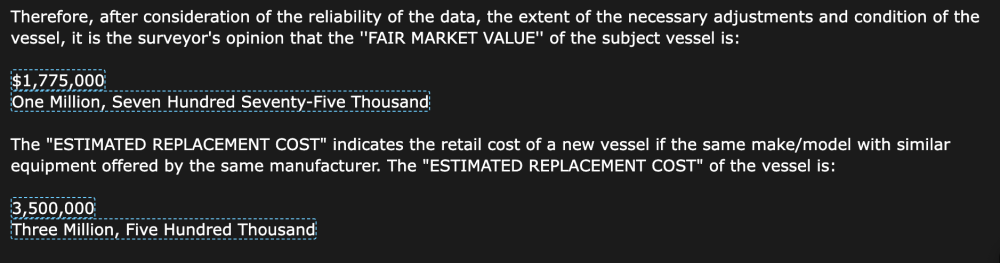


Post your comment on this topic.