Known issues can be remedied by making sure you keep your InspectX up to date.
Updating is easy, just right-click on the Tray Assistant in the lower right task bar and select ‘check for updates’.
If you are experiencing more serious database or application issues, these can often be remedied by repairing the application. This can safely be done using the update/repair tool also built into the Tray Assistant.
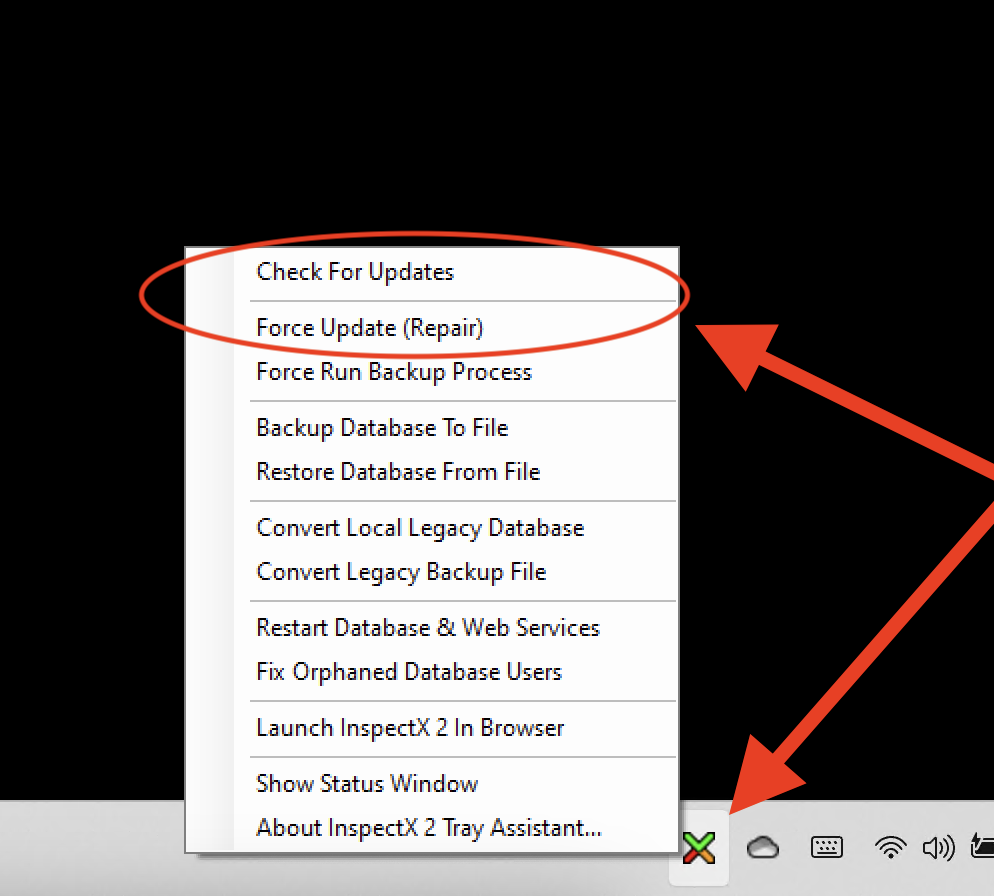



Post your comment on this topic.