By default your generated PDF reports have the standard Adobe PDF protection enabled. This protection enables viewing and printing but prevents editing (including copying) without a password.
If you wish to further edit a PDF report (outside of InspectX), or if you are submitting a report for review, you will need to publish this report without protection.
Instructions to remove PDF protection.
From the PUBLISH page, select Profile Settings
From the Profile Settings UNCHECK the first option which prevents published PDF files from being edited.
Publish the report using Publish Final and your generated PDF will no longer have any protection against editing.



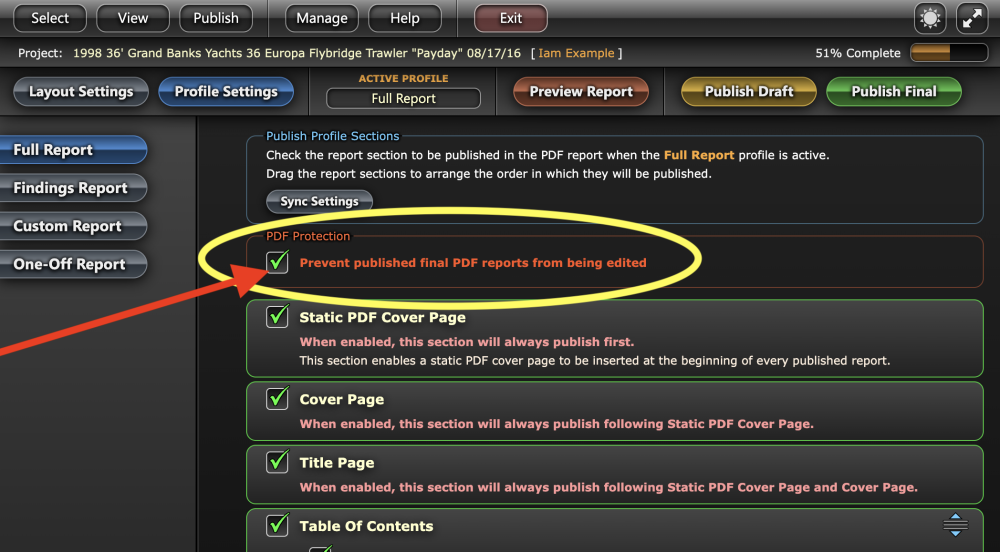

Post your comment on this topic.