You can adjust the font size, Category layout and Heading layout inside for the InspectX interface in ‘Settings Mode’.
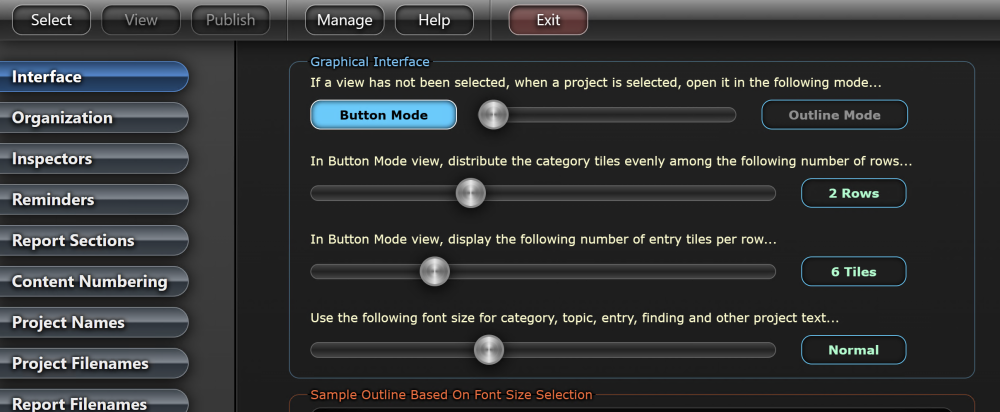
In addition, the size of the text and buttons in InspectX can be adjusted using your browser’s ‘zoom’ function.
This will depend on which browser you have set as your default.
On Microsoft Edge it is adjusted by navigating to the three menu dots in the upper right corner.
From the drop-down menu you’ll see the option to adjust the zoom level.
Full screen mode (formerly Kiosk mode) can be accessed using the arrows in the top right of the InspectX window.
This mode is ideally suited for working in the field on a smaller screen when you want to maximize your screen’s viewing area.





Post your comment on this topic.